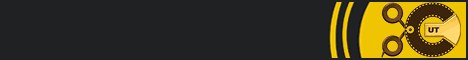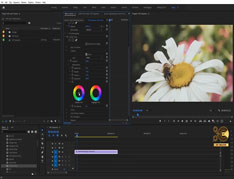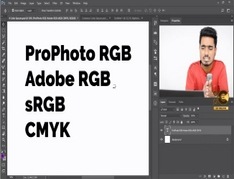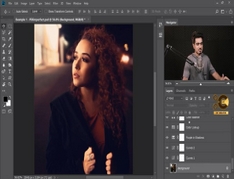You must need to login..!
توضیح
آموزش سینک کردن ویدیو و صدا
برای دانلود رایگان آموزش سینک کردن ویدیو و صدا با کیفیت full hd 1080p از پلیر سایت یا لینک زیر استفاده کنین
لینک دانلود Link download
برای فیلم من (که خودم را کارگردان آن می نامم) خدمات یک خواننده ، یک دستیار اپراتور دوربین ، یک مهندس ضبط صدا و یک استودیوی صدای قدرتمند با چندین عالی ترین میکروفن آماده آنها را داشتم. من خودم دو دوربین کار می کردم ، هر دو روی سه پایه.
وقتی من در ابتدا پروژه را تصور کردم ، این فقط صوتی بود … دلیل آن این بود که صدا باید کاملاً درجه یک باشد و من فکر کردم که این فیلم برای من خیلی باعث حواس پرتی خواهد شد.
به نظر می رسد فرصت داشتن تصاویر برای استفاده با صدا بسیار خوب نیست ، خصوصاً از آنجا که تصاویر تبلیغاتی اهمیت بیشتری پیدا می کنند. من استخدام یک فیلمبردار را در نظر گرفتم ، اما در آن زمان کسی را قابل اعتماد نمی دانستم و از تجربه شخصی به خوبی می دانم که بسیاری از اپراتورهای ساختگی در میان افراد خوب وجود دارند! بنابراین من تصمیم گرفتم خودم تولید ویدیو را انجام دهم در حالی که صدا توسط مهندس در Pro Tools ضبط شده است.
من تصمیم گرفتم از دو دوربین روی سه پایه استفاده کنم که تقریباً می توانم آنها را تنظیم و فراموش کنم و دوربین سوم روی مونوپاد که توسط دستیار اداره می شود. من را به سبک قدیمی صدا بزنید اما من تصاویرم را تا آنجا که ممکن است ثابت می پسندم ، و مونوپاد یک سازش عالی بین ثبات و تحرک است و همچنین بسیار ارزان تر از Steadicam است.
دلیل وجود سه دوربین به جای دو دوربین این است که کارگردانی بسیار قابل تأمل است و من می خواستم بسیاری از زوایا را پوشش دهم بدون اینکه زیاد فکر کنم تا زمان ویرایش. موارد زیادی وجود دارد که ممکن است اشتباه انجام شود ، به ویژه هنگامی که شما تمرکز خود را بر روی صدا رساندن کامل صدا می دهید. داشتن سه دوربین به این معنی است که دوبرابر خود را می پوشانید ، و تقریباً همیشه روش کار من در خارج از کنترل شده ترین شرایط است.
بنابراین ما در استودیو هستیم: من ، خواننده ، دستیار دوربین و مهندس صدا در اتاق کنترل. تمام کاری که ما باید انجام دهیم این است که دوربین ها را شروع کنیم ، صدا را بچرخانیم و مسیر پشتیبان را بچرخانیم. خواننده آواز می خواند ، همه ضبط می شود ، کار تمام می شود. خوب ، یک مشکل کوچک وجود دارد: این سه دوربین به هیچ وجه هماهنگ نیستند و صدا نیز نیست. همه چیز “وحشی” است ، برای استفاده از یک اصطلاح فنی. بنابراین با توجه به اینکه در طول یک روز ده ها عکس گرفته می شود (از جمله مواد برش خورده که من هم از آنها شلیک می کردم) ، کنار هم قرار دادن همه آنها می تواند یک کابوس باشد.
خوشبختانه راه حل همگام سازی همه این دستگاه ها ساده است. نمی توانم بگویم که من آنرا اختراع کردم ، اما کسی حتماً در گذشته این کار را کرده و به هر کسی که باشد تبریک می گویم! برای همگام سازی سه دوربین و صدا ، تمام آنچه شما نیاز دارید یک تخته کف است. اگر یکی ندارید ، واقعاً به قسمت “تخته” احتیاج ندارید: تمام آنچه شما نیاز دارید یک دست بند ساده است که در هر سه دوربین و همه میکروفون ها ضبط شده است. فرض کنید یک دوربین یا هر تعداد دوربین و یک سیستم ضبط صدا جداگانه دارید: تمام کاری که باید انجام دهید این است که همه چیز را ضبط کنید ، تأیید کنید که همه چیز در حال چرخش است و یک بار کف دست بزنید از نظر همه دوربین ها و دامنه دوربین ضبط کننده
بخش مهم در اینجا “تأیید کنید که همه غلت می زند و یک بار کف می زنیم”. در اینجا دو مورد وجود دارد که اگر به درستی انجام نشود ، می تواند منجر به مشکل یا فاجعه شود. اگر شما مسئول تولید باشید ، بر روی در حال کار با دوربین. یا شخص دیگری صدا را کار خواهد کرد ، یا شما قسمت کوچکی از مغز خود را به این عملکرد اختصاص خواهید داد. شما می دانید که دوربین در حال کار است زیرا دکمه را فشار داده اید و منتظر مانده اید تا چراغ قرمز را ببینید صفحه LCD. در مورد من ، من می دانم که دوربین دو در حال اجرا است ، زیرا من مسئول آن نیز هستم. من می توانم دستیار خود را ببینم که دوربین سه را “برمی گرداند”. اما در مورد صدا چطور؟ صدا تمایل دارد که دور باشد – در من مورد ، در اتاق دیگری ضبط می شود. تأیید اینکه صدا نورد است ضروری است.
اگر به تاریخ تولید فیلم نگاهی بیندازید ، می بینید که قراردادهای خاصی وجود دارد. اینها فیلمبرداری را آسانتر می کند و کمتر در معرض مشکلات قرار می گیرد. بنابراین درست قبل از اینکه کارگردان یا دستیار کارگردان “اقدام” را بخواند ، دستیار کارگردان (یا دستیار دوم) فریاد “گردش مالی” را می زند ، پس از آن ضبط کننده صدا دستگاه خود را روشن می کند و هنگام کار و ضبط ، “سرعت” را پاسخ می دهد. اپراتور دوربین را شروع می کند (فیلم گران است ، بنابراین بهتر است آن را هدر ندهید) و برای اینکه clapperboard جلوی لنز کف بزند “علامت” را بزنید. وقتی با ضبط کننده صدا کار می کنید ، دقیقاً باید این کار را انجام دهید. هنگامی که دوربین ها را شروع کردید ، با “گردش مالی” تماس بگیرید و منتظر پاسخ ضبط کننده صدا باشید: “سرعت”.
For my film (of which I’ll call myself the director) I had the services of a singer, an assistant camera operator, a recording engineer and a mighty sound studio with several of their most excellent microphones at the ready. I was operating two cameras myself, both on tripods.
When I originally conceived the project, it was going to be audio‑only, the reason being that the audio had to be absolutely first-class and I thought that video would be too much of a distraction for me.
The opportunity of having pictures to go with the audio, however, seemed too good to miss, especially since promotional visuals are becoming more and more important. I considered hiring a videographer, but I didn’t at the time know anyone reliable and I am well aware from personal experience that there are many dodgy operators out there among the good ones! So I decided to handle the video production myself while the audio was recorded into Pro Tools by the engineer.
I decided to use two cameras on tripods that I could pretty much set and forget, and a third camera on a monopod, operated by an assistant. Call me old‑fashioned but I like my images as steady as possible, and the monopod is an excellent compromise between steadiness and mobility, as well as being much less expensive than a Steadicam.
The reason there were three cameras rather than two is that directing is a lot to think about, and I wanted to cover many angles without having to think too much until the edit. There’s a lot that can go wrong, particularly when you’re concentrating on getting the sound perfect. Having three cameras means you’re covering yourself twice over, and it is nearly always my preferred way of working outside of the very most controlled conditions.
So there we are in the studio: me, the singer, the camera assistant, and the sound engineer in the control room. All we have to do is start the cameras, roll sound, and roll the backing track. The singer sings, it all gets recorded, job done. Well, there is a little problem: the three cameras are not synchronised in any way, and neither is the sound. Everything is ‘wild’, to use a technical term. So considering that over the course of a day there would be dozens of shots (including cutaway material that I was shooting too), putting it all together again could be been a nightmare.
Fortunately, the solution for synchronising all these devices is simple. I can’t say I invented it, but someone must have done in the past, and hearty congratulations to whoever it was! To synchronise three cameras and sound, all you need is a clapperboard. If you don’t have one, you don’t really need the ‘perboard’ part: all you need is a simple handclap, captured on all three cameras and all of the mics. Suppose you have a one camera, or any number of cameras, and a separate sound recording system: all you have to do is put everything into record, confirm that all is rolling, and clap once in view of all the cameras and range of the recorder.
The important part here is “confirm that all is rolling and clap once”. Here are two things that, if not done properly, can lead to difficulty or disaster. If you are the person in charge of the production, you will be focused on working the camera. Either someone else will be working the sound, or you will have allocated a small part of your brain to that function. You’ll know the camera is running because you pressed the button and waited till you saw the red light in the LCD screen. In my case, I would know that camera two was running because I was in charge of that too. I could see my assistant ‘turning over’ camera three. But what about sound? Sound tends to feel distant — in my case, it was being recorded in a different room. Confirmation that sound is rolling is essential.
If you look into the history of film production you will find that there are certain conventions. These make filming easier and less prone to difficulties. So just before the director or assistant director calls “action”, the assistant director (or the second assistant) will shout “turnover”, whereupon the sound recordist will start his machine and reply “speed” when it is running and recording. The camera operator will start the camera (film is expensive, so best not to waste it) and call “mark” for the clapperboard to be clapped in front of the lens. When you work with a sound recordist, you have to do exactly this. When you have started the cameras, call “turnover” and wait for the sound recordist’s reply: “speed”.