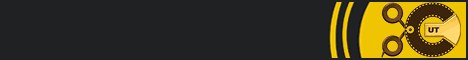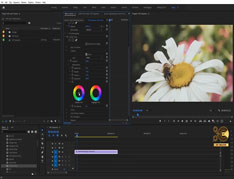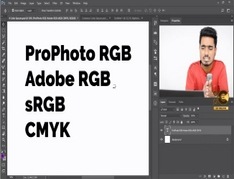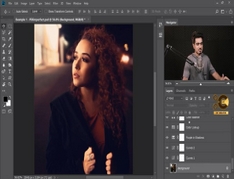You must need to login..!
توضیح
آموزش آتش در دست در after effect
برای دانلود رایگان آموزش افکت آتش در دست در after effect با کیفیت full hd 1080p از پلیر سایت یا لینک زیر استفاده کنین
لینک دانلود link download
اطلاعات صحیح را جمع کنید
پس از فیلمبرداری مستقیم ، شما باید EDL (ویرایش لیست تصمیم گیری) را با تمام فیلم و کد های لازم ، گزارش دوربین و گزارش عکسبرداری دریافت کنید.
گزارش دوربین لنزهای دوربین و تنظیمات استفاده شده در هر عکس را ردیابی می کند: در صورت نیاز به تکرار دوربین واقعی در داخل نرم افزار سه بعدی ، برای مطابقت با جلوه های صفحه نمایش پس زمینه ، ضروری است. سیستم های گزارش گیری خودکار برخی از اطلاعات لازم را در کنار تصویر کوچک یک کلیپ تولید می کنند ، اما کامل نیستند ، بنابراین سرپرست شما باید تمام اطلاعات مهم موجود در مجموعه را یادداشت کند.
این اطلاعات می تواند شامل موارد زیر باشد:
نام کلیپ
مدت زمان آن
صحنه ای که به آن مربوط می شود
تعداد گرفتن
لنز مورد استفاده
ارتفاع دوربین
هر فیلتر استفاده شده است
نرخ فریم (فریم در ثانیه)
زاویه دوربین
شیب هر دوربین
تنظیم ISO
نقطه تمرکز
اگرچه سیستم های ردیابی تولید آنلاین ، لیست های شلیک VFX را برای شما ایجاد می کنند ، اما برای پروژه های کوچکتر ، یک صفحه گسترده ساده حاوی یک تصویر کوچک و اطلاعات کلیدی برای هر عکس اغلب کار را انجام می دهد.
از این اطلاعات ، شخصی نیاز دارد تا یک لیست شات VFX ایجاد کند تا به تیم منتقل شود. این شامل یادداشت هایی در مورد اثرات می باشد ، به علاوه کد زمانی برای فیلم های مربوطه. این ممکن است بخشی از یک پایگاه داده آنلاین مانند Shotgun یا یک صفحه گسترده ساده باشد و باید حاوی اطلاعاتی مانند:
نام عکس
یک تصویر کوچک
شماره صحنه
شرح اثرات
طول شات (در فریم)
اطلاعات لنز
کد زمانی منبع در
کد زمانی منبع خارج است
کد زمان مقصد در
کد زمانی مقصد خارج شد
در یادداشت های پیشرفت کار کنید
Collect the right information
After the live shoot, you should receive the EDL (Edit Decision List) with all of the necessary footage and transcodes, the camera report, and the shooting report.
The camera report tracks the camera lenses and settings used on each shot: essential if you need to replicate the real-world camera inside 3D software to match the effects to the look of the background plate. Automated reporting systems generate some of the necessary information alongside a thumbnail of a clip, but they are not complete, so your supervisor should note down all of the important information on-set.
This information can include:
The name of the clip
Its duration
The scene it relates to
The number of the take
The lens used
The height of the camera
Any filters used
The frame rate (fps)
The camera angle
Any camera tilt
The ISO setting
The point of focus
Although online production-tracking systems will create VFX shot lists for you, for smaller projects, a simple spreadsheet containing a thumbnail image and key information for each shot will often do the job.
From this information, someone needs to generate a VFX shot list to pass around to the team. This contains notes on what the effects should look like, plus timecodes for the corresponding footage. It may be part of an online database, like Shotgun, or a simple spreadsheet, and should contain information like:
Shot name
A thumbnail image
Scene number
Description of the effects
Shot length (in frames)
Lens information
Source timecode in
Source timecode out
Destination time code in
Destination timecode out
Work in progress notes