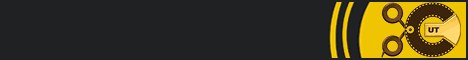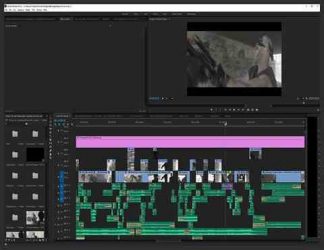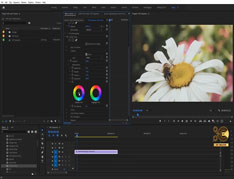You must need to login..!
توضیح
آموزش حرفه ای اصلاح رنگ در Premiere Pro
برای دانلود رایگان آموزش حرفه ای اصلاح رنگ در Premiere Pro با کیفیت full hd 1080p از پلیر سایت یا لینک زیر استفاده کنین
لینک دانلود link download
از کدام ابزار رنگ آمیزی باید استفاده کنم؟
تعدادی ابزار و جلوه های رنگ آمیزی وجود دارد که می تواند اعمال شود و تغییر یابد ، تا به شما در اصلاح و درجه بندی فیلم کمک کند. Adobe Premiere مکان خوبی برای شروع است:
برنامه های مختلف کارهایی بهتر از سایرین انجام می دهند. برای مثال Adobe Premiere یک سیستم عامل ویرایش غیر خطی (NLE) است که شامل یک منوی قوی از ابزارهای رنگی است. DaVinci Resolve نمونه ای از برنامه های رنگی تر و مستقل تر است که شامل ویژگی های ویرایش نیز می شود.
ما نمی خواهیم مورد علاقه های شما را بازی کنیم ، بنابراین یک مرور کلی درباره DaVinci Resolve نیز وجود دارد:
بیایید کمی این ابزارها را تجزیه کنیم ، اما به یاد داشته باشید …
رنگ آمیزی فیلم خود را شروع نکنید تا وقتی که کل مقاله را مطالعه کرده اید ، زیرا رنگ پیچیده است ، و اگر به جلو پیش بروید ، احتمالاً کیفیت تصویر را خراب می کنید و ارزش تولید را روی میز می گذارید.
Which coloring tools should I use?
There are a number of coloring tools and effects that can be applied, and altered, to help you both correct and grade your footage. Adobe Premiere is a good place to start:
Different programs do things better than others. Adobe Premiere, for example, is a non-linear editing (NLE) platform that include a robust menu of color tools. DaVinci Resolve is an example of a more specialized, stand-alone color program, which also includes editing features.
We don’t want to play favorites, so here’s a good overview of DaVinci Resolve as well:
Let’s break down these tools a bit further, but remember …
Don’t begin coloring your footage until you’ve read through the entire article because color is complex, and if you rush ahead you quite possibly will destroy image quality and leave production value on the table.