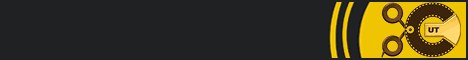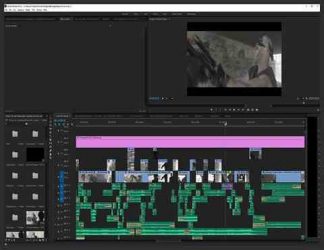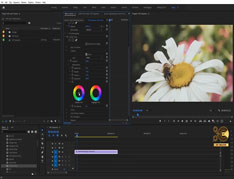You must need to login..!
توضیح
چگونگی Add کردن Lut در منو Premiere
برای دانلود رایگان چگونگی Add کردن Lut در منو Premiere با کیفیت full hd 1080p از پلیر سایت یا لینک زیر استفاده کنین
لینک دانلود Link download
چرا از LUT استفاده کنیم؟
سازندگان فیلم ، رنگ شناسان و ویراستاران از LUT استفاده می کنند زیرا راحت است. به جای ایجاد هر فضای رنگی از ابتدا ، هر زمان که روی یک پروژه ویرایش ویدئو کار می کنید ، می توانید با استفاده از یک LUT همراه با پروفایل های رنگی از پیش تعیین شده ، روند درجه بندی رنگ را تسهیل کنید.
6 نوع LUT برای درجه بندی رنگ پایه
رنگ گرایان از انواع مختلف LUT برای اهداف مختلف استفاده می کنند. در اینجا برخی از رایج ترین موارد ذکر شده است:
Transformation LUT: این نوع LUT یک تصویر را از یک فضای رنگی به فضای دیگر تبدیل می کند.
مشاهده LUT: گروه دوربین در حین فیلمبرداری از مشاهده LUT بر روی مانیتورها استفاده می کنند تا فضاهای رنگی مسطح مانند S-Log یا Log C (که تصاویر با کنتراست کم را با رنگ های خاموش ضبط می کنند) به عنوان چیزی بیشتر قابل استفاده به نظر برسد (مانند Rec 709)
کالیبراسیون LUT: رنگ گرایان برای اطمینان از ویژگی های رنگ یکنواخت (از رنگ پوست تا مناظر) در تمام مراحل ویرایش و رنگ آمیزی ، LUT های کالیبراسیون را به مانیتورهای مرجع یا پروژکتورها اعمال می کنند.
Log normalization LUT: این نوع نقشه های لحنی LUT تصاویر را به یک فضای رنگی استاندارد مانند Rec وارد می کند. 709 یا یک فضای رنگی سینمایی مانند DCI-P3.
1D LUT: یک LUT 1D نقطه سفید صفحه نمایش ، تعادل رنگ و کنتراست کلی را تنظیم می کند. نکته اصلی این است که یک LUT 1D فقط می تواند یک تنظیم یک مقدار را کنترل کند ، که باعث می شود همه کاره تر از 3D LUT باشد. هنگام جستجوی آنلاین 1D LUT ، به دنبال پرونده هایی باشید که به پسوند “.lut” ختم می شوند.
3D LUT: یک LUT سه بعدی شیب رنگ پیچیده تری را از آنچه LUT 1D می تواند تهیه کند ، ضبط می کند. همانطور که از نام آن پیداست ، LUT های سه بعدی با مدیریت رنگ ، اشباع و روشنایی ، رنگ و luma (درخشندگی رنگ ها) را در یک فضای رنگی سه بعدی ایجاد می کنند. هنگام جستجوی آنلاین LUT های سه بعدی ، به فایل هایی که با پسوند “.cube” ختم می شوند نگاه کنید.
Why Use LUTs?
Filmmakers, colorists, and editors use LUTs because they are convenient. Rather than create an entire color space from scratch every time you work on a video editing project, you can facilitate the color grading process by applying a LUT that comes with preset color profiles.
6 Types of LUTs for Basic Color Grading
Colorists use many types of LUTs for different purposes. Here are some of the most common:
Transformation LUT: This type of LUT transforms an image from one color space to another.
Viewing LUT: Camera crews use viewing LUTs on monitors during filming so that flat color spaces like S-Log or Log C (which capture low-contrast images with muted colors) can appear as something more usable (such as Rec. 709).
Calibration LUT: Colorists apply calibration LUTs to reference monitors or projectors to ensure uniform color characteristics (from skin tones to landscapes) in all stages of the editing and coloring process.
Log normalization LUT: This type of LUT tone-maps log footage into a standard color space like Rec. 709 or a cinematic color space like DCI-P3.
1D LUT: A 1D LUT sets a display’s white point, color balance, and overall contrast. The key is that a 1D LUT can only control one single value setting, which makes it less versatile than a 3D LUT. When searching for 1D LUTs online, look for files ending in a “.lut” extension.
3D LUT: A 3D LUT captures a more complex color gradient than a 1D LUT can provide. As the name implies, 3D LUTs establish color and luma (the luminance of colors) in a three-dimensional color space by managing hue, saturation, and brightness. When searching for 3D LUTs online, look files ending in a “.cube” extension.