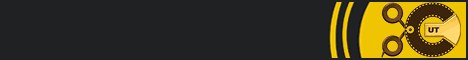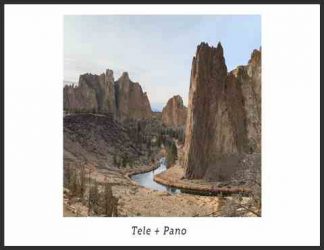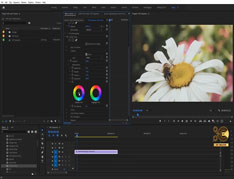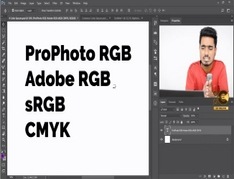You must need to login..!
توضیح
چگونگی اصلاح عکس منظره
برای دانلود رایگان چگونگی اصلاح عکس منظره با کیفیت full hd 1080p از پلیر سایت یا لینک زیر استفاده کنین
لینک دانلود Link download
عکاسی چشم انداز باید سرگرم کننده باشد
وقتی صحبت از عکس منظره می شود ، نکته اصلی برای من سرگرمی است زیرا همه این قوانینی وجود دارد که افراد وضع می کنند. شما باید در f / 9 یا 11 شلیک کنید یا باید چیزی را در پیش زمینه داشته باشید تا جالب باشد یا باید از سه پایه استفاده کنید. منظورم این است که البته اگر شما با سرعت شاتر دو ثانیه شلیک می کنید ، باید از یک سه پایه اما 1/200 استفاده کنید ، بدون سه پایه شلیک می کنم ، بدون مشکل.
و من از مناظر با f / 2.8 یا ISO 1600 عکس گرفته ام که بسیار عالی به نظر می رسد و برخی از آنها حتی منتشر شده اند یا یک جایزه را کسب کرده اند. بنابراین ، آنچه من می خواهم بگویم این است: اجازه ندهید که تمام این قوانین از آن لذت ببرند. و قرار است قوانین شکسته شود ، درست است؟ اگر نتیجه خوب به نظر برسد ، حتی اگر با رعایت آن “قوانین” نیست و شما آن را دوست دارید ، پس این یک عکس خوب است زیرا عکاسی بسیار ذهنی است.
نحوه ویرایش عکس های چشم انداز
بیایید مراحل بسیاری را برای ویرایش من در نظر بگیرید. این کار با انتخاب یک شوت مناسب شروع می شود و برای من خیلی سخت تر است وقتی که برای یک روز عکسبرداری از مناظر بیرون رفتم زیرا همیشه تمایل دارم یک میلیارد عکس از همان کار بگیرم. می دانید ، من عکس می گیرم و مانند آن هستم ، شاید من باید در عرض پنج دقیقه دیگر عکس بگیرم زیرا نور متفاوت است. یا اینکه ، باید یکی را از آنجا ببرم ، یا آنجا. بیشتر اوقات ، من از مغز خودم مضطرب و اذیت می شوم ، زیرا می ترسم این یک شوت عالی را از دست بدهم.
رفتن به بالای همه عکسها و تصمیم گیری در مورد کدام یک بهترین است. اکنون ، من یاد گرفته ام که هرگز عکس ها را حذف نکنم ، مگر اینکه دقیقاً یکسان باشند یا در معرض دید زیاد یا مبهم باشند زیرا در طی چند ماه ، وقتی دوباره به عکس ها نگاه می کنم ، ممکن است عکس دیگری را بیشتر دوست دارم. بنابراین ، هرگز فقط تمام عکس هایی را که نمی خواهید ویرایش کنید حذف نکنید. زوایا و لحظه های مختلف را حفظ کنید.
سپس ، برای ویرایش عکس های منظره از Camera RAW یا Lightroom (این روزها ، فقط Camera RAW) برای انجام ویرایش های اساسی و فتوشاپ برای تنظیم دقیق یا حذف اشیاء یا مواردی از این دست استفاده می کنم. برای همین نتیجه می توانید از Lightroom به جای Camera RAW استفاده کنید. فیلم را بررسی کنید!
Landscape photography should be fun
When it comes to taking landscape photo, the main thing for me is to have fun because there are all these rules that people make up. You have to shoot at f/9 or 11 or you have to have something in the foreground to make it interesting or you have to use a tripod. I mean, of course, if you’re shooting with a shutter speed of two seconds, you should use a tripod but 1/200s, I shoot without a tripod, no problemo.
And I’ve taken photos of landscapes at f/2.8 or ISO 1600 that turned out great and some of them even got published or won a prize. So, what I want to say is: Don’t let all those rules take the fun out of it. And rules are meant to be broken, right? If the result looks good, even if it’s not by following those “rules” and you like it, then it’s a good photo because photography is sooooo subjective.
How to edit landscape photos
Let’s go over my editing process for a lot of my landscape photos. It starts by selecting the right shot and for, me it’s a lot more difficult when I went out for a day of landscape shooting because I always tend to make a billion shots of the same thing. You know, I take a photo and I’m like, maybe I should take another one in five minutes because the light is different. Or, should I take one from over there too, or over there. Most of the time, I get anxious and annoyed by my own brain because I’m afraid I’ll miss that one great shot.
Going over all the photos and deciding which one is the best one. Now, I’ve learned never to delete shots unless they’re exactly the same or badly over-exposed or blurry because in a few months, when I look at the photos again I might like another photo more. So, never just delete all the photos that you’re not going to edit. Keep different angles and moments.
Then, to edit landscape photos I use Camera RAW or Lightroom (These days, just Camera RAW) to do the basic edits and Photoshop to fine-tune or the remove objects or something like that. You can use Lightroom instead of Camera RAW for the same result. Check out the video!