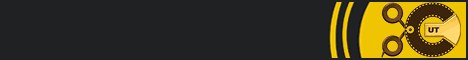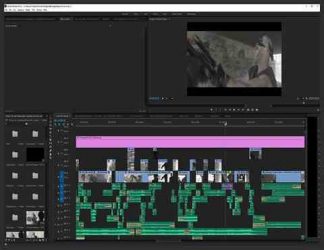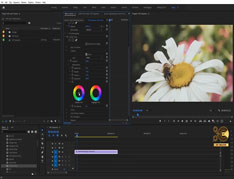You must need to login..!
توضیح
آموزش اصلاح رنگ در Premiere cc با DOJO
برای دانلود رایگان آموزش اصلاح رنگ در Premiere cc با DOJO با کیفیت full hd 1080p از پلیر سایت یا لینک زیر استفاده کنین
لینک دانلود Link download
درجه بندی رنگ چیست؟
درجه بندی رنگ نحوه بهبود یا تغییر رنگ فیلم متحرک ، تصویر ویدیویی یا تصویر ثابت است. این چگونه فیلمبرداران رنگ فیلم های خود را تنظیم می کنند تا به حالت بصری یا لحنی برسند.
درجه بندی رنگ یک بار زمان بندی رنگ نامیده می شد ، فرایندی که هنگام تهیه فیلم واقعی به صورت دستی انجام می شد. تنظیمات رنگ با دستکاری مدت زمان قرار گرفتن فیلم در معرض محلول های مختلف در حال توسعه انجام شد.
در حالی که اصطلاح درجه بندی رنگ به کل روند تنظیم رنگ از فایل منبع به خروجی نهایی اشاره دارد ، این فرایند به دو قسمت تقسیم می شود:
تصحیح رنگ: فرآیند تنظیم رنگ اساسی و تعادل رنگ سفید ، قرار گرفتن در معرض و کنتراست برای سازگار بودن از عکس به عکس.
درجه بندی رنگ: پس از تصحیح رنگ ، می توان فیلم را درجه بندی کرد تا رنگ ها دقیقاً تنظیم شوند و ظاهری خاص ایجاد کنند.
یک مثال متداول که به احتمال زیاد در فیلم ها دیده اید افزودن گل ماسه به مناطق سایه دار و رنگ نارنجی به میانه ها است.
What is Color Grading?
Color grading is how you enhance or alter the color of a motion picture, video image, or still image. It’s how videographers adjust the colors of their footage to achieve a visual mood or tone.
Color grading was once called color timing, a process done manually while developing actual film. Color adjustments were made by manipulating how long the film was exposed to the different developing solutions.
While the term color grading refers to the whole process of adjusting the color from the source file to the final output, the process is split into two parts:
Color correction: The process of adjusting the basic color and white balance, exposure, and contrast to be consistent from shot to shot.
Color grading: Once the color has been corrected, the footage can be color graded to fine tune the colors and create a specific look.
A common example you’ve likely seen in films is to add teal to shadowed areas and orange to the midtones.